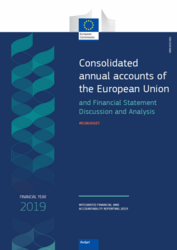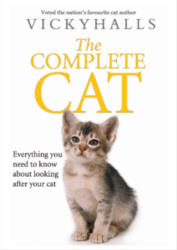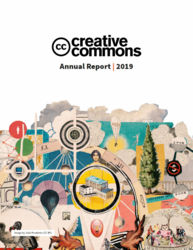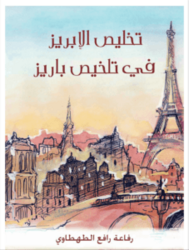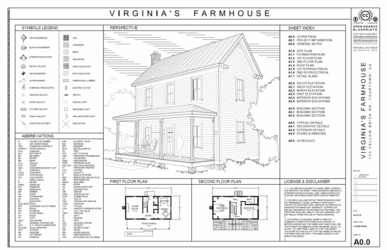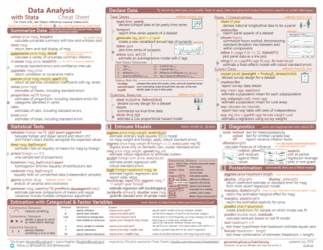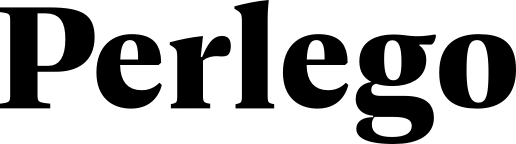Convert PDF Files to HTML5 or SVG
BuildVu produces clean HTML that is easy for developers to work with.
What is BuildVu?
BuildVu is a developer library for converting PDF files into high-quality, easy to work with HTML. It is used for a range of purposes, including:
- Publish PDF online as HTML, allowing users to read PDF natively in the web browser without any downloads.
- Integrate PDF viewing in web apps and gain full control of the user experience.
- Meet modern accessibility requirements such as ADA, EAA, and WCAG 2.0.
- Control access to content and prevent unauthorized sharing of documents.
- Modify generated HTML to build bespoke, custom solutions.
- Use HTML as an interim format, for example, to ingest content into other tools.
Who is it for?
BuildVu is designed for software developers. It is used in a range of industries including publishing, education, finance, aerospace, recruitment and more.
Why BuildVu?
If you want to create accurate, highly optimized HTML with robust performance and enterprise-grade reliability, then BuildVu is for you. It is supported by a dedicated team of developers who have been working on the project for more than 10 years.
How to run BuildVu
There are multiple ways to use BuildVu, including accessing our cloud conversion service or running on your own server.
# PDF to HTML
java -Xmx512M -jar buildvu-html.jar /inputDirectory/ /outputDirectory/
# PDF to SVG
java -Xmx512M -jar buildvu-svg.jar /inputDirectory/ /outputDirectory/# Variable token required when connecting to the IDRsolutions trial or cloud subscription servers, example below
curl -X POST -F input="upload" -F file="@/path/to/file/myfile.pdf" -F token=Token https://cloud.idrsolutions.com/cloud/buildvu
# Download the file to the current directory
curl https://cloud.idrsolutions.com/cloud/buildvu/output/aaaaaaaa-aaaa-aaaa-aaaa-aaaaaaaaaaaa/myfile.zip -LO --output "output.zip"docker run -p 80:80 --mount "source=/path/to/war/buildvu-microservice.war,target=/usr/local/tomcat/webapps/ROOT.war,type=bind" idrsolutions/buildvuKey Features
- Create one HTML file per document
- Create one HTML file per page
- Extract embedded fonts
- or convert text to SVG shapes
- Embed images / fonts
- Convert to HTML or SVG
Deployment Options
- Run from Command Line
- Run from Java
- Deploy to Java Application Server
- Host a Cloud API using Docker
- Deploy to Cloud Platforms
- Access our cloud subscription service
Viewer Features
- Thumbnails / Bookmarks / Search
- Light/Dark Theme
- Annotations
- Page layouts
- Localization
- JavaScript API
How It Works
BuildVu provides ahead-of-time PDF conversion which means documents are stored on your server as HTML. This provides the following benefits:
Fast to load
Load pages individually for lightning fast viewing.
Copy Protection
Prevent access to the original PDF document.
Work in HTML
Create interactive PDF based solutions using HTML.
Anatomy of a Converted Document
Here is a breakdown of a converted document demonstrating the HTML and JSON assets which can be generated
<!DOCTYPE html><html lang="en"><head><meta http-equiv="X-UA-Compatible" content="IE=Edge" /><meta charset="utf-8" /></head><body style="margin: 0;"><div id="p1" style="overflow: hidden; position: relative; background-color: white; width: 909px; height: 1286px;"><!-- Begin shared CSS values --><style class="shared-css" type="text/css" >.t {transform-origin: bottom left;z-index: 2;position: absolute;white-space: pre;overflow: visible;line-height: 1.5;}.text-container {white-space: pre;}@supports (-webkit-touch-callout: none) {.text-container {white-space: normal;}}</style><!-- End shared CSS values --><!-- Begin inline CSS --><style type="text/css" >#t1_1{left:655px;bottom:35px;letter-spacing:0.11px;word-spacing:-0.13px;}#t2_1{left:848px;bottom:35px;}#t3_1{left:409px;bottom:1041px;letter-spacing:0.05px;word-spacing:0.02px;}#t4_1{left:778px;bottom:1014px;letter-spacing:-0.07px;}#t5_1{left:412px;bottom:1178px;letter-spacing:0.16px;}#t6_1{left:501px;bottom:1149px;letter-spacing:-0.31px;word-spacing:0.16px;}#t7_1{left:409px;bottom:1041px;letter-spacing:-0.04px;}.s1_1{font-size:15px;font-family:Palatino-Roman_km;color:#000;}.s2_1{font-size:15px;font-family:Palatino-Bold_kk;color:#8B1233;}.s3_1{font-size:16px;font-family:MyriadPro-Semibold_kn;color:#FFF;}.s4_1{font-size:16px;font-family:Palatino-Bold_kk;color:#242861;}.s5_1{font-size:46px;font-family:GoudyOldStyleT-Regular_kp;color:#FFF;}.s6_1{font-size:79px;font-family:GoudyOldStyleT-Regular_kp;color:#FFF;}.s7_1{font-size:119px;font-family:GoudyOldStyleT-Regular_kp;color:#FFF;}</style><!-- End inline CSS --><!-- Begin embedded font definitions --><style id="fonts1" type="text/css" >@font-face {font-family: GoudyOldStyleT-Regular_kp;src: url("fonts/GoudyOldStyleT-Regular_kp.woff") format("woff");}@font-face {font-family: MyriadPro-Semibold_kn;src: url("fonts/MyriadPro-Semibold_kn.woff") format("woff");}@font-face {font-family: Palatino-Bold_kk;src: url("fonts/Palatino-Bold_kk.woff") format("woff");}@font-face {font-family: Palatino-Roman_km;src: url("fonts/Palatino-Roman_km.woff") format("woff");}</style><!-- End embedded font definitions --><!-- Begin page background --><div id="pg1Overlay" style="width:100%; height:100%; position:absolute; z-index:1; background-color:rgba(0,0,0,0); -webkit-user-select: none;"></div><div id="pg1" style="-webkit-user-select: none;"><object width="909" height="1286" data="1/1.svg" type="image/svg+xml" id="pdf1" style="width:909px; height:1286px; -moz-transform:scale(1); z-index: 0;"></object></div><!-- End page background --><!-- Begin text definitions (Positioned/styled in CSS) --><div class="text-container"><span id="t1_1" class="t s1_1">The St Andrews Historian | </span><span id="t2_1" class="t s2_1">1 </span><span id="t3_1" class="t s3_1">A magazine for History graduates of the University of St Andrews </span><span id="t4_1" class="t s4_1">Issue 1 – 2013 </span><span id="t5_1" class="t s5_1">The </span><span id="t6_1" class="t s6_1">St Andrews </span><span id="t7_1" class="t s7_1">Historian </span></div><!-- End text definitions --></div></body></html>
IDRViewer.config = {"pagecount":12,"title":"","author":"","subject":"","keywords":"","creator":"Adobe InDesign CS4 (6.0.6)","producer":"Adobe PDF Library 9.0","creationdate":"D:20130529115235+01'00'","moddate":"D:20130605153856+01'00'","trapped":"False","fileName":"StAndrewsHistorian.pdf","bounds":[[909,1286],[909,1286],[909,1286],[909,1286],[909,1286],[909,1286],[909,1286],[909,1286],[909,1286],[909,1286],[909,1286],[909,1286]],"bookmarks":[{"title":"Cover","page":1,"zoom":"XYZ -152 1290 0.75"},{"title":"A Letter from the Head of the School of History, Professor John Hudson","page":2,"zoom":"XYZ -152 1292 0.75"},{"title":"The William & Mary Connection: Linking Fife and Virginia","page":3,"zoom":"XYZ -152 1292 0.75"},{"title":"Scottish Coastal Archaeology and the Problem of Erosion","page":4,"zoom":"XYZ -152 1292 0.75"},{"title":"Protocol, History and a St Andrews Alumna","page":6,"zoom":"XYZ -152 1292 0.75"},{"title":"News from the Student Body","page":8,"zoom":"XYZ -152 1292 0.75"},{"title":"Roman Holiday: Class Visit to the Eternal City","page":9,"zoom":"XYZ -152 1292 0.75"},{"title":"Language in Central Europe: A Steel Fist in a Kid Glove","page":10,"zoom":"XYZ -152 1292 0.75"},{"title":"Academic Books Published in 2012by Staff in the School of History","page":12,"zoom":"XYZ -152 1472 0.75"}],"thumbnailType":"jpg","pageType":"html","pageLabels":[]};
{"pages": [{"page": 2,"annotations": [{"type": "TextLink","bounds": [559,1039,147,15],"action": {"type": "URI","uri": "http://www.shorewatch.co.uk"}},{"type": "Link","bounds": [561,1039,150,19],"objref": "121","action": {"type": "URI","uri": "http://www.shorewatch.co.uk"}},{"type": "Link","bounds": [54,90,396,41],"objref": "122","action": {"type": "URI","uri": "http://www.st-andrews.ac.uk/history/staff/johnhudson.html"},"appearance": "2/annots/122.png"},{"type": "Link","bounds": [292,141,124,22],"objref": "123","action": {"type": "URI","uri": "http://www.st-andrews.ac.uk/history/"},"appearance": "2/annots/123.png"},{"type": "Link","bounds": [303,188,145,19],"objref": "124","action": {"type": "URI","uri": "http://www.st-andrews.ac.uk/history/undergrad/ugindex.html"},"appearance": "2/annots/124.png"},{"type": "Link","bounds": [95,507,138,19],"objref": "125","action": {"type": "URI","uri": "http://www.st-andrews.ac.uk/history/postgrad/postgrad.html#pgtaught"},"appearance": "2/annots/125.png"},{"type": "Link","bounds": [95,526,116,19],"objref": "126","action": {"type": "URI","uri": "http://www.st-andrews.ac.uk/history/postgrad/pgr/postgradphd.html"},"appearance": "2/annots/126.png"},{"type": "Link","bounds": [145,562,96,19],"objref": "127","action": {"type": "URI","uri": "http://www.st-andrews.ac.uk/"},"appearance": "2/annots/127.png"},{"type": "Link","bounds": [187,801,66,19],"objref": "128","action": {"type": "URI","uri": "http://www.st-andrews.ac.uk/history/staff/aileenfyfe.html"},"appearance": "2/annots/128.png"},{"type": "Link","bounds": [54,819,31,19],"objref": "129","action": {"type": "URI","uri": "http://www.st-andrews.ac.uk/history/staff/aileenfyfe.html"},"appearance": "2/annots/129.png"},{"type": "Link","bounds": [352,929,60,19],"objref": "130","action": {"type": "URI","uri": "http://standrewsschoolofhistory.wordpress.com/2012/12/20/four-year-ahrc-award-for-the-study-of-the-royal-societys-philosophical-transactions/"},"appearance": "2/annots/130.png"},{"type": "Link","bounds": [52,947,51,19],"objref": "131","action": {"type": "URI","uri": "http://standrewsschoolofhistory.wordpress.com/2012/12/20/four-year-ahrc-award-for-the-study-of-the-royal-societys-philosophical-transactions/"},"appearance": "2/annots/131.png"},{"type": "Link","bounds": [164,966,188,19],"objref": "132","action": {"type": "URI","uri": "http://www.st-andrews.ac.uk/history/staff/andrewpettegree.html"},"appearance": "2/annots/132.png"},{"type": "Link","bounds": [78,1002,248,20],"objref": "133","action": {"type": "URI","uri": "http://www.ustc.ac.uk/"},"appearance": "2/annots/133.png"},{"type": "Link","bounds": [381,1059,20,15],"objref": "134","action": {"type": "URI","uri": "http://www.st-andrews.ac.uk/history/staff/andrewpeacock.html"},"appearance": "2/annots/134.png"},{"type": "Link","bounds": [52,1076,109,19],"objref": "135","action": {"type": "URI","uri": "http://www.st-andrews.ac.uk/history/staff/andrewpeacock.html"},"appearance": "2/annots/135.png"},{"type": "Link","bounds": [121,1096,260,17],"objref": "136","action": {"type": "URI","uri": "http://cordis.europa.eu/search/index.cfm?fuseaction=proj.document&PJ_RCN=12365118"},"appearance": "2/annots/136.png"},{"type": "Link","bounds": [52,1112,151,19],"objref": "137","action": {"type": "URI","uri": "http://www.st-andrews.ac.uk/history/staff/johnhudson.html"},"appearance": "2/annots/137.png"},{"type": "Link","bounds": [675,416,142,19],"objref": "138","action": {"type": "URI","uri": "http://www.pimic-itn.eu/"},"appearance": "2/annots/138.png"},{"type": "Link","bounds": [657,434,138,19],"objref": "139","action": {"type": "URI","uri": "http://www.pimic-itn.eu/"},"appearance": "2/annots/139.png"},{"type": "Link","bounds": [657,452,83,19],"objref": "140","action": {"type": "URI","uri": "http://www.pimic-itn.eu/"},"appearance": "2/annots/140.png"},{"type": "Link","bounds": [756,617,63,19],"objref": "141","action": {"type": "URI","uri": "http://www.st-andrews.ac.uk/history/staff/aliansari.html"},"appearance": "2/annots/141.png"},{"type": "Link","bounds": [657,634,61,20],"objref": "142","action": {"type": "URI","uri": "http://www.st-andrews.ac.uk/history/staff/aliansari.html"},"appearance": "2/annots/142.png"},{"type": "Link","bounds": [761,674,63,17],"objref": "143","action": {"type": "URI","uri": "http://www.st-andrews.ac.uk/history/staff/robertbartlett.html"},"appearance": "2/annots/143.png"},{"type": "Link","bounds": [657,689,78,20],"objref": "144","action": {"type": "URI","uri": "http://www.st-andrews.ac.uk/history/staff/robertbartlett.html"},"appearance": "2/annots/144.png"},{"type": "Link","bounds": [657,856,122,19],"objref": "145","action": {"type": "URI","uri": "http://www.st-andrews.ac.uk/history/staff/jacquelinerose.html"},"appearance": "2/annots/145.png"},{"type": "Link","bounds": [717,874,95,20],"objref": "146","action": {"type": "URI","uri": "http://www.cambridge.org/gb/knowledge/isbn/item6441760/?site_locale=en_GB"},"appearance": "2/annots/146.png"},{"type": "Link","bounds": [657,891,145,20],"objref": "147","action": {"type": "URI","uri": "http://www.cambridge.org/gb/knowledge/isbn/item6441760/?site_locale=en_GB"},"appearance": "2/annots/147.png"},{"type": "Link","bounds": [463,909,261,19],"objref": "148","action": {"type": "URI","uri": "http://www.cambridge.org/gb/knowledge/isbn/item6441760/?site_locale=en_GB"},"appearance": "2/annots/148.png"},{"type": "Link","bounds": [463,966,46,17],"objref": "149","action": {"type": "URI","uri": "http://www.scapetrust.org/"},"appearance": "2/annots/149.png"},{"type": "Link","bounds": [604,984,226,20],"objref": "150","action": {"type": "URI","uri": "http://www.st-andrews.ac.uk/envhist/"},"appearance": "2/annots/150.png"}]},{"page": 3,"annotations": [{"type": "Link","bounds": [54,141,161,22],"objref": "182","action": {"type": "URI","uri": "http://www.st-andrews.ac.uk/history/staff/frankmuller.html"},"appearance": "3/annots/182.png"},{"type": "Link","bounds": [167,164,246,25],"objref": "183","action": {"type": "URI","uri": "http://www.st-andrews.ac.uk/admissions/ug/choosing/williammary/"},"appearance": "3/annots/183.png"},{"type": "Link","bounds": [260,284,159,20],"objref": "184","action": {"type": "URI","uri": "http://www.st-andrews.ac.uk/"},"appearance": "3/annots/184.png"},{"type": "Link","bounds": [104,303,167,20],"objref": "185","action": {"type": "URI","uri": "http://www.wm.edu/"},"appearance": "3/annots/185.png"},{"type": "Link","bounds": [463,451,113,19],"objref": "186","action": {"type": "URI","uri": "http://www.st-andrews.ac.uk/history/"},"appearance": "3/annots/186.png"},{"type": "Link","bounds": [628,449,182,20],"objref": "187","action": {"type": "URI","uri": "http://www.wm.edu/as/history/"},"appearance": "3/annots/187.png"},{"type": "Link","bounds": [465,469,49,19],"objref": "188","action": {"type": "URI","uri": "http://www.wm.edu/as/history/"},"appearance": "3/annots/188.png"},{"type": "Link","bounds": [706,488,116,19],"objref": "189","action": {"type": "URI","uri": "http://www.st-andrews.ac.uk/history/staff/andrewpettegree.html"},"appearance": "3/annots/189.png"},{"type": "Link","bounds": [465,506,66,17],"objref": "190","action": {"type": "URI","uri": "http://www.st-andrews.ac.uk/history/staff/andrewpettegree.html"},"appearance": "3/annots/190.png"},{"type": "Link","bounds": [556,506,142,17],"objref": "191","action": {"type": "URI","uri": "http://www.st-andrews.ac.uk/history/staff/francesnethercott.html"},"appearance": "3/annots/191.png"},{"type": "Link","bounds": [704,524,103,17],"objref": "192","action": {"type": "URI","uri": "http://www.wm.edu/as/history/faculty/hahamovitch_c.php"},"appearance": "3/annots/192.png"},{"type": "Link","bounds": [465,543,87,17],"objref": "193","action": {"type": "URI","uri": "http://www.wm.edu/as/history/faculty/hahamovitch_c.php"},"appearance": "3/annots/193.png"},{"type": "Link","bounds": [651,561,161,17],"objref": "194","action": {"type": "URI","uri": "http://www.wm.edu/as/history/faculty/vinson_r.php"},"appearance": "3/annots/194.png"},{"type": "Link","bounds": [492,578,84,20],"objref": "195","action": {"type": "URI","uri": "http://www.wm.edu/as/history/faculty/nelson_s.php"},"appearance": "3/annots/195.png"},{"type": "Link","bounds": [491,653,260,19],"objref": "196","action": {"type": "URI","uri": "http://www.st-andrews.ac.uk/admissions/ug/choosing/williammary/"},"appearance": "3/annots/196.png"}]},{"page": 4,"annotations": [{"type": "Link","bounds": [52,142,107,20],"objref": "213","action": {"type": "URI","uri": "http://www.st-andrews.ac.uk/history/staff/tomdawson.html"},"appearance": "4/annots/213.png"},{"type": "Link","bounds": [408,142,55,20],"objref": "214","action": {"type": "URI","uri": "http://www.scapetrust.org/"},"appearance": "4/annots/214.png"}]},{"page": 5,"annotations": [{"type": "TextLink","bounds": [486,1128,115,15],"action": {"type": "URI","uri": "http://www.scharp.co.uk"}},{"type": "TextLink","bounds": [486,1146,98,15],"action": {"type": "URI","uri": "http://www.scape.org"}},{"type": "TextLink","bounds": [486,1164,147,15],"action": {"type": "URI","uri": "http://www.shorewatch.co.uk"}},{"type": "Link","bounds": [488,1128,130,19],"objref": "218","action": {"type": "URI","uri": "http://www.scharp.co.uk"}},{"type": "Link","bounds": [488,1146,113,19],"objref": "219","action": {"type": "URI","uri": "http://www.scape.org"}},{"type": "Link","bounds": [488,1163,151,17],"objref": "220","action": {"type": "URI","uri": "http://www.shorewatch.co.uk"}},{"type": "Link","bounds": [329,161,112,19],"objref": "221","action": {"type": "URI","uri": "http://www.st-andrews.ac.uk/history/"},"appearance": "5/annots/221.png"},{"type": "Link","bounds": [129,196,223,20],"objref": "222","action": {"type": "URI","uri": "http://www.st-andrews.ac.uk/envhist/"},"appearance": "5/annots/222.png"},{"type": "Link","bounds": [202,234,52,17],"objref": "223","action": {"type": "URI","uri": "http://www.scapetrust.org/"},"appearance": "5/annots/223.png"},{"type": "Link","bounds": [84,362,110,19],"objref": "224","action": {"type": "URI","uri": "http://www.historic-scotland.gov.uk/"},"appearance": "5/annots/224.png"},{"type": "Link","bounds": [52,1077,330,19],"objref": "225","action": {"type": "URI","uri": "http://scharp.co.uk/"},"appearance": "5/annots/225.png"},{"type": "Link","bounds": [776,142,57,19],"objref": "226","action": {"type": "URI","uri": "http://scharp.co.uk/submit-records/"},"appearance": "5/annots/226.png"},{"type": "Link","bounds": [463,161,99,19],"objref": "227","action": {"type": "URI","uri": "http://scharp.co.uk/submit-records/"},"appearance": "5/annots/227.png"},{"type": "Link","bounds": [666,180,121,17],"objref": "228","action": {"type": "URI","uri": "https://itunes.apple.com/gb/app/shoreupdate/id585286792?mt=8"},"appearance": "5/annots/228.png"},{"type": "Link","bounds": [718,711,127,19],"objref": "229","action": {"type": "URI","uri": "http://www.archaeology.co.uk/awards/archaeology-awards-2012/rescue-dig-of-the-year-2012.htm"},"appearance": "5/annots/229.png"},{"type": "Link","bounds": [463,729,335,19],"objref": "230","action": {"type": "URI","uri": "http://www.archaeology.co.uk/awards/archaeology-awards-2012/rescue-dig-of-the-year-2012.htm"},"appearance": "5/annots/230.png"}]},{"page": 6,"annotations": [{"type": "Link","bounds": [239,211,394,22],"objref": "245","action": {"type": "URI","uri": "http://www.state.gov/s/cpr/c35648.htm"},"appearance": "6/annots/245.png"},{"type": "Link","bounds": [442,257,200,22],"objref": "246","action": {"type": "URI","uri": "http://www.state.gov/s/partnerships/"},"appearance": "6/annots/246.png"},{"type": "Link","bounds": [52,280,93,22],"objref": "247","action": {"type": "URI","uri": "http://www.state.gov/s/partnerships/"},"appearance": "6/annots/247.png"},{"type": "Link","bounds": [80,323,190,19],"objref": "248","action": {"type": "URI","uri": "http://www.state.gov/s/cpr/"},"appearance": "6/annots/248.png"},{"type": "Link","bounds": [242,744,190,19],"objref": "249","action": {"type": "URI","uri": "http://www.state.gov/r/pa/ei/biog/128208.htm#"},"appearance": "6/annots/249.png"},{"type": "Link","bounds": [52,763,58,19],"objref": "250","action": {"type": "URI","uri": "http://www.state.gov/r/pa/ei/biog/128208.htm#"},"appearance": "6/annots/250.png"},{"type": "Link","bounds": [391,801,34,17],"objref": "251","action": {"type": "URI","uri": "http://blairhouse.org/"},"appearance": "6/annots/251.png"},{"type": "Link","bounds": [463,323,46,19],"objref": "252","action": {"type": "URI","uri": "http://blairhouse.org/"},"appearance": "6/annots/252.png"}]},{"page": 7,"annotations": [{"type": "TextLink","bounds": [546,1114,154,15],"action": {"type": "URI","uri": "http://www.state.gov/protocol"}},{"type": "TextLink","bounds": [486,1169,205,15],"action": {"type": "URI","uri": "http://www.blairhouse.org/home.html"}},{"type": "Link","bounds": [547,1114,170,19],"objref": "262","action": {"type": "URI","uri": "http://www.state.gov/protocol"}},{"type": "Link","bounds": [488,1169,219,19],"objref": "263","action": {"type": "URI","uri": "http://www.blairhouse.org/home.html"}}]},{"page": 8,"annotations": [{"type": "Link","bounds": [341,222,41,15],"objref": "271","action": {"type": "URI","uri": "http://www.st-andrews.ac.uk/600/"},"appearance": "8/annots/271.png"},{"type": "Link","bounds": [219,240,81,17],"objref": "272","action": {"type": "URI","uri": "http://www.st-andrews.ac.uk/600/"},"appearance": "8/annots/272.png"},{"type": "Link","bounds": [136,514,219,19],"objref": "273","action": {"type": "URI","uri": "http://stauhs.wordpress.com/2011/10/21/university-of-st-andrews-history-society/"},"appearance": "8/annots/273.png"},{"type": "Link","bounds": [199,789,197,19],"objref": "274","action": {"type": "URI","uri": "http://stauhs.files.wordpress.com/2012/03/jusahs-1-1.pdf"},"appearance": "8/annots/274.png"},{"type": "Link","bounds": [52,807,301,19],"objref": "275","action": {"type": "URI","uri": "http://stauhs.files.wordpress.com/2012/03/jusahs-1-1.pdf"},"appearance": "8/annots/275.png"},{"type": "Link","bounds": [602,495,203,19],"objref": "276","action": {"type": "URI","uri": "http://www.st-andrews.ac.uk/library/"},"appearance": "8/annots/276.png"},{"type": "Link","bounds": [590,862,228,19],"objref": "277","action": {"type": "URI","uri": "mailto:[email protected]"},"appearance": "8/annots/277.png"}]},{"page": 9,"annotations": [{"type": "Link","bounds": [289,103,148,22],"objref": "286","action": {"type": "URI","uri": "http://www.st-andrews.ac.uk/history/undergrad/modules/modern/MO3043.html"},"appearance": "9/annots/286.png"},{"type": "Link","bounds": [52,216,154,22],"objref": "287","action": {"type": "URI","uri": "http://www.st-andrews.ac.uk/history/staff/Emilymichelson.html"},"appearance": "9/annots/287.png"},{"type": "Link","bounds": [251,1027,87,17],"objref": "288","action": {"type": "URI","uri": "http://www.st-andrews.ac.uk/history/staff/Emilymichelson.html"},"appearance": "9/annots/288.png"},{"type": "Link","bounds": [413,1117,29,19],"objref": "289","action": {"type": "URI","uri": "http://galleriabarberini.beniculturali.it/"},"appearance": "9/annots/289.png"},{"type": "Link","bounds": [52,1137,115,19],"objref": "290","action": {"type": "URI","uri": "http://galleriabarberini.beniculturali.it/"},"appearance": "9/annots/290.png"},{"type": "Link","bounds": [530,1009,116,19],"objref": "291","action": {"type": "URI","uri": "http://saintpetersbasilica.org/"},"appearance": "9/annots/291.png"}]},{"page": 10,"annotations": [{"type": "Link","bounds": [237,142,151,22],"objref": "299","action": {"type": "URI","uri": "http://www.st-andrews.ac.uk/history/staff/tomaszkamusella.html"},"appearance": "10/annots/299.png"},{"type": "Link","bounds": [546,370,272,19],"objref": "300","action": {"type": "URI","uri": "http://www.palgrave.com/products/title.aspx?pid=280347"},"appearance": "10/annots/300.png"},{"type": "Link","bounds": [463,388,145,19],"objref": "301","action": {"type": "URI","uri": "http://www.palgrave.com/products/title.aspx?pid=280347"},"appearance": "10/annots/301.png"},{"type": "Link","bounds": [703,407,80,19],"objref": "302","action": {"type": "URI","uri": "http://www.emma.cam.ac.uk/teaching/fellows/display/?fellow=49"},"appearance": "10/annots/302.png"},{"type": "Link","bounds": [607,975,217,19],"objref": "303","action": {"type": "URI","uri": "http://www.carnegie-trust.org/"},"appearance": "10/annots/303.png"},{"type": "Link","bounds": [463,993,77,19],"objref": "304","action": {"type": "URI","uri": "http://www.carnegie-trust.org/"},"appearance": "10/annots/304.png"}]},{"page": 12,"annotations": [{"type": "TextLink","bounds": [54,1056,179,12],"action": {"type": "URI","uri": "http://www.st-andrews.ac.uk/history"}},{"type": "Link","bounds": [54,1051,184,23],"objref": "312","action": {"type": "URI","uri": "http://www.st-andrews.ac.uk/history"}},{"type": "Link","bounds": [509,1015,150,23],"objref": "313","action": {"type": "URI","uri": "mailto:[email protected]"}},{"type": "Link","bounds": [300,179,309,22],"objref": "314","action": {"type": "URI","uri": "http://www.cambridge.org/gb/knowledge/isbn/item6827532/?site_locale=en_GB"},"appearance": "12/annots/314.png"},{"type": "Link","bounds": [310,321,289,22],"objref": "315","action": {"type": "URI","uri": "http://us.macmillan.com/everydaylifeinfascistvenice192940/KateFerris"},"appearance": "12/annots/315.png"},{"type": "Link","bounds": [350,445,208,22],"objref": "316","action": {"type": "URI","uri": "http://www.amazon.co.uk/Steam-powered-Knowledge-Chambers-Publishing-1820-1860/dp/0226276511"},"appearance": "12/annots/316.png"},{"type": "Link","bounds": [272,468,364,23],"objref": "317","action": {"type": "URI","uri": "http://www.amazon.co.uk/Steam-powered-Knowledge-Chambers-Publishing-1820-1860/dp/0226276511"},"appearance": "12/annots/317.png"},{"type": "Link","bounds": [414,491,84,22],"objref": "318","action": {"type": "URI","uri": "http://www.amazon.co.uk/Steam-powered-Knowledge-Chambers-Publishing-1820-1860/dp/0226276511"},"appearance": "12/annots/318.png"},{"type": "Link","bounds": [404,539,110,19],"objref": "319","action": {"type": "URI","uri": "http://standrewsschoolofhistory.wordpress.com/2013/02/20/dr-aileen-fyfe-wins-colby-prize-for-steam-powered-knowledge/"},"appearance": "12/annots/319.png"},{"type": "Link","bounds": [298,656,310,22],"objref": "320","action": {"type": "URI","uri": "http://ukcatalogue.oup.com/product/9780198260301.do#.UZqMRJyJl8E"},"appearance": "12/annots/320.png"},{"type": "Link","bounds": [396,679,118,22],"objref": "321","action": {"type": "URI","uri": "http://ukcatalogue.oup.com/product/9780198260301.do#.UZqMRJyJl8E"},"appearance": "12/annots/321.png"},{"type": "Link","bounds": [310,802,286,22],"objref": "322","action": {"type": "URI","uri": "http://ukcatalogue.oup.com/product/9780199585076.do#.UZqMZ5yJl8E"},"appearance": "12/annots/322.png"},{"type": "Link","bounds": [283,825,345,23],"objref": "323","action": {"type": "URI","uri": "http://ukcatalogue.oup.com/product/9780199585076.do#.UZqMZ5yJl8E"},"appearance": "12/annots/323.png"},{"type": "Link","bounds": [214,1108,110,17],"objref": "324","action": {"type": "URI","uri": "http://www.st-andrews.ac.uk/history/staff/guyrowlands.html"},"appearance": "12/annots/324.png"},{"type": "Link","bounds": [347,1108,115,17],"objref": "325","action": {"type": "URI","uri": "http://www.st-andrews.ac.uk/history/staff/katiestevenson.html"},"appearance": "12/annots/325.png"},{"type": "Link","bounds": [300,1181,307,17],"objref": "326","action": {"type": "URI","uri": "http://www.st-andrews.ac.uk/library/specialcollections/"},"appearance": "12/annots/326.png"}]}]}
["The St Andrews Historian | 1 A magazine for History graduates of the University of St Andrews Issue 1 – 2013 The St Andrews Historian ","2 | The St Andrews Historian A Letter from the Head of the School of History, Professor John Hudson Welcome to the first issue of the School of History’s magazine for Alumni! We want to keep you up to date with news from all areas of our work. The connection between most of you and History here is that you will have been undergraduates taking one of our degrees, and we feel strongly that your connection with us did not come to an end at the time of your graduation. Undergraduate teaching remains at the very heart of our activities, and we are glad to have been able to maintain teaching in reasonably small groups, allowing us to continue the traditional close connection between staff and students. A significant change now underway is the increasing geographical spread of the topics we teach. Our long-standing focus on Britain, Europe, the Middle East and North America is now supplemented by new developments in Asian history, with the coming of specialists in the history of India in the twentieth century and of East Asia in the post-Second World War period. Another change that would be apparent to many of you if you were to visit is the greatly increased number of postgraduates – there are now around one hundred students taking taught MLitt degrees or doing research for PhDs, on a vast range of subjects. We are delighted that the University is now investing heavily in the funding of research students, providing scholarships beyond those available through external bodies or through the generosity of donors to the School and University. Equally flourishing are large externally-funded projects, involving not just staff but also PhD students and post- doctoral researchers. Dr Aileen Fyfe has received a £790,000 grant from the Arts and Humanities Research Council to investigate the world’s longest-running science periodical, Philosophical Transactions. The journal has been published by the Royal Society since 1665, and Dr Fyfe’s project coincides with that society’s 350th anniversary in 2015. Meanwhile Professor Andrew Pettegree’s continuing research on the early modern book has developed into the Universal Short Title Catalogue project, providing a collection of data on the subject unparalleled anywhere else in the world. Research funding now comes not just from national but also from European sources, with Dr Andrew Peacock heading a European Research Council project on The Islamisation of Anatolia, c. 1100-1500, and Professor John Hudson acting as Research Lead in a Marie Curie Initial Training Network on Power and Institutions in Medieval Islam and Christendom. The latter seeks to train young researchers not only regarding standard academic tasks but also in diffusion through radio, podcast, internet, television, and film. Its products, we hope, will then emulate popular series such as that on the radio by Professor Ali Ansari concerning the history of Persia, and those on television by Professor Rob Bartlett on the Middle Ages. With so much excellent activity, it has been very pleasing that members of staff have been publicly recognised with prestigious prizes. Dr Jacqueline Rose and her book Godly Kingship in Restoration England: The Politics of Royal Supremacy 1660-1688 won the very prestigious Royal Historical Society Whitfield Prize for the best first book of 2011 on British History. Meanwhile, SCAPE (Scottish Coastal Archaeology and the Problem of Erosion), based in our Institute for Environmental History, won Current Archaeology’s Rescue Dig of the Year in 2012. Should you be planning to walk on Scotland’s coasts, visit Shorewatch at www.shorewatch.co.uk to see how you can contribute to SCAPE’s work. We very much look forward to keeping in touch with you and hope that you enjoy reading about our activities and the developments in the School of History. ","The St Andrews Historian | 3 The William & Mary Connection: Linking Fife and Virginia Frank Lorenz Müller, Professor in the School of History and Pro Dean (Arts & Divinity) for the William & Mary Joint Programme, writes on the transatlantic links St Andrews is developing Over the past few months no less a figure than the ‘Ormond Pursuivant of Arms in Ordinary of the Court of the Lord Lyon’ has been busy giving armorial substance to the growing link between the University of St Andrews and the College of William & Mary in Virginia. This eminent herald has produced truly a majestic symbol. Featuring a gryphon and a lion, William & Mary’s sun, Bishop Wardlaw’s mascles and – at the centre of it all – a learned tome, this new coat of arms illustrates to the informed observer the coming together of two prestigious institutions. Since the autumn of 2011 students have entered the United States’ second oldest seat of learning and Scotland’s first university to embark upon a unique course of studies. There now exists a fully-integrated degree programme: a sub-honours and an honours year here, and two complementary years there, which will earn our new cohorts of ‘WaMStAs’ the new degree of BA (International Honours) in History or English, Economics or International Relations. The sixty or so students currently studying for this degree in Fife and Virginia are proud members not only of their two academic communities, but also of their very special little tribe, and it will not be long ere gryphon, lion, mascles and sun will adorn many a hoodie, scarf and perhaps even the occasional Hunter wellington boot. No one who has visited both St Andrews and the College of William & Mary in Williamsburg can fail to notice how well matched these two institutions are. Both seats of learning are intimate in scale, proud of their venerable age and blessed with beautiful historic settings. You are even more likely to see eighteenth-century gentlemen in silk stockings and breeches promenading in Colonial Williamsburg than you are to run into golfers in Bertie Woosterish Plus-Fours struggling out of hire cars in Murray Park, and both universities make good use of a Royal William. St Andrews and William & Mary have successfully shared in mutual study-abroad programmes for many years and it was a logical and organic step to take this further by developing a degree programme jointly delivered by both institutions. The Joint Programme is particularly attractive for historians. The two History departments on either side of the Atlantic complement each other extremely well, with the combination of the two offering an unrivalled level of variety and choice. Moreover, they do so in locations teeming with historical interest: historic Jamestown and St Andrews Cathedral; the 1546-47 siege of St Andrews castle and Patrick Henry’s march on Williamsburg’s gunpowder magazine; the Scottish Parliament meeting in Parliament Hall in 1645-46 and the Virginia House of Burgesses gathering in Williamsburg in the seventeenth and eighteenth centuries. In both places the past is never far away. Alongside the students criss-crossing the Atlantic, the School of History and the Lyon G. Tyler Department of History have also set up a reciprocal visiting fellowship for staff. Over the past couple of years Professor Andrew Pettegree and Dr Frances Nethercott have sampled the delights of Virginian hospitality, while Professor Cindy Hahamovitch has enjoyed a warm Scottish welcome. This semester we have welcomed Professors Robert Vinson and Scott Nelson, who have been working on Scottish and British research topics and given talks to colleagues and students. The St Andrews-William & Mary Joint Degree is a unique opportunity for students looking for a truly international university experience that challenges them at the highest level and still feels like home. It also opens up valuable opportunities for internationalising our research activities and – not least – for reminding ourselves of the sophistication and beauty of heraldry. ","4 | The St Andrews Historian Scottish Coastal Archaeology and the Problem of Erosion Tom Dawson, School of History and Manager of SCAPE, explains some of the challenges facing Scotland’s coastal heritage A quick look at a map will show the importance of Scotland’s coast as a place of settlement. With over 90 inhabited offshore islands and all major towns and cities situated at the coast or on navigable rivers, over 40 per cent of the population lives within five kilometres of the sea. This is not surprising; Scotland has the second longest coastline in Europe, surpassed only by Norway. Estimated to be over 16,000 kilometres (depending upon the scale by which you measure it), it is twice the length of the English and Welsh coastlines combined. Coastal settlement has developed since Mesolithic settlers arrived in Scotland shortly after the melting of the last Ice Age glaciers. Most evidence for early hunter-gatherer settlement has been found near the coast, and subsequent populations also took advantage of the sea as a highway and provider of resources. Evidence of past activity is found in thousands of archaeological sites, but the coast is an ever-changing zone, where wind and waves can erode some areas and cover others. Although climate change predictions suggest that rising sea levels and more ferocious storms will cause greater damage in the future, the threat to archaeological sites from coastal processes is not new. Storms in the 1850s led to the discovery of one of Scotland’s most celebrated archaeological monuments, the Neolithic village at Skara Brae. Another nineteenth century storm revealed a range of structures, including a Norse settlement at Jarlshof in Shetland. Both of these monuments were taken into care by the state and coastal defences were 4 | The St Andrews Historian ","The St Andrews Historian | 5 constructed to save them from the sea. Precious few other monuments have benefitted from such action, although one of the first sea walls built for an ancient monument was for St Andrews Castle in 1886. Unfortunately, thousands of archaeological sites remain vulnerable, and research undertaken in the School of History has been helping to show the gravity of the problem. A small team in the Institute for Environmental History has been working with the charity Scottish Coastal Archaeology and the Problem of Erosion (SCAPE) to look into the scale of the problem since 2000. The first strand of their research was to gather data about the number and condition of threatened sites. The team worked with Historic Scotland to modify and extend the national programme of coastal survey. The team arranged for professional archaeologists to target areas and collect information on the location and condition of archaeological sites. Surveyors also recorded the physical nature of the coast edge and its erosional status as seen on the day. By 2009, approximately 5,000 kilometres (30 per cent of the Scottish coast) had been surveyed and over 12,000 sites recorded. Surveys had concentrated on some of the most threatened parts of the coast and it was decided to use collected information in order to prioritise action at sites based on their potential importance and vulnerability. A Geographic Information System (GIS) was used to combine maps and databases in order to prioritise action and make recommendations. The original Historic Scotland programme of survey had started in 1996, and analysis showed that some sites had already been lost to erosion, while others had been misinterpreted or recorded in the wrong position (the initial surveys were undertaken at a time when hand-held GPS devices were uncommon). The team recognised the valuable role that local communities could play in updating records, with many groups having a strong interest in their local history and a desire to get involved in projects. Communities hold a wealth of knowledge about their local environment and history and are on-hand to report new discoveries and changes resulting from storms. In order to work with the public, the team launched the Scotland’s Coastal Heritage at Risk Project (SCHARP) in 2012. With funding from the Heritage Lottery Fund, Historic Scotland, the Crown Estate and the University of St Andrews, the project made all 12,000 records gathered during the coastal surveys available via an online interactive map and satellite images. The sites are colour-coded to show their priority and visitors to the website can click on the map to view the original data. The information is open to all, and registered users can edit or enhance site records. For example, adding a new site or altering an existing site’s position can be done with a single click to the map. SCHARP also asks the public to monitor sites and a simple recording form (mainly containing multiple choice questions) has been devised. In addition, a mobile phone app has been developed which includes the map and form. Using the phone’s camera and GPS, sites can be recorded in the field and details are sent directly to the School of History, where they are moderated before being added to the website. Collecting information and making lists is all very well, but it does not protect vulnerable sites from damage. There is an urgent need to rescue information, but a lack of resources means that it is not possible to work at all of the priority sites. A second aim of SCHARP is therefore to develop projects at threatened sites that are considered important locally, thus adding the concept of public value to the team’s work on prioritisation. Local groups are being asked to nominate sites which they consider important, and the project team is helping to set up projects and link professionals with volunteers. This follows on from a successful model of community excavation piloted by the School of History and SCAPE since 2005 (winner of the 2012 Current Archaeology Best Rescue Excavation Award). This saw the excavation of several major sites, including Bronze Age structures near Lerwick, a Pictish building on Unst, an Iron Age wheelhouse in the Western Isles, and salt pans in Brora. SCHARP is currently working with local groups on projects at the English and French Forts at Eyemouth, the Wemyss Caves, Montrose Harbour Beacon, and a prehistoric settlement on North Uist. SCHARP will be able to provide funding to initiate a further eight projects over the next three years. Although a drop in the ocean, work in the School of History shows that it is possible for academics and communities to collaborate to rescue information before it is lost. Colleagues in other parts of Britain, Scandinavia, the USA and Canada are looking at the Scottish model with a view to starting similar projects. It is hoped that the success of our project will allow more sites, both in Scotland and elsewhere, to be saved in the future. To learn more, visit the SCAPE project websites: www.scharp.co.uk www.scape.org www.shorewatch.co.uk ","6 | The St Andrews Historian Protocol, History and a St Andrews Alumna The history of international relations involves as much quiet diplomacy behind the scenes as formal negotiations and representation. Sarah Nolan graduated from the University of St Andrews in 1998 with a MA in Art History & Modern History. She is the former Assistant Chief of Protocol for Diplomatic Partnerships for the United States of America, and writes here about the work in which she has been involved. She is currently a senior advisor in the Secretary’s Office of Global Partnerships at the U.S. Department of State. The Office of the Chief of Protocol is the chief liaising office on behalf of the President, First Lady, Vice President, Secretary of State and other senior government officials of the Diplomatic Corps and Chiefs of State, Heads of Government and visiting foreign delegations. The ‘Division of Protocol’ of the United States was founded in 1928 and was officially named the ‘Office of the Chief of Protocol’ in 1955. From the Continental Congress’s creation of the ‘Committee on Arrangements for the Reception of French Minister Gerard de Rayneval’, the first foreign chief of mission in the United States in 1778, to arranging logistics for numerous visiting Chiefs of State and Heads of Government from around the world at the annual United Nations General Assembly in New York City, American protocol officers have always welcomed foreign leaders with respect and helped set the stage for foreign relations. The office is responsible for the visits of foreign dignitaries as well as the foreign ceremonial events of the Secretary of State and the President and Vice President. The office also works closely with the foreign diplomats posted to the United States, including issues around diplomatic immunity, visas for household staff and many others. The current Chief of Protocol, Ambassador Capricia Penavic Marshall, oversees the office and Blair House (the President’s guesthouse for visiting Heads of State), and also manages the protocol arrangements for Presidential travel abroad. Blair House, named for its one-time owner, Francis Preston Blair, Sr., is today made up of four former townhomes connected internally and is larger than the White House, with 119 rooms. When I joined the Office of the Chief of Protocol in 2010, I became the first-ever Assistant Chief of Protocol for Diplomatic Partnerships. Ambassador Marshall, the former social secretary for the White House during the Clinton Administration, created the Diplomatic Partnerships division to foster international goodwill and cultivate the relationship between the Diplomatic Corps and the people and institutions of the United States through an exchange of ideas, cultures and traditions. The division plans a variety of events with the Diplomatic Corps, including a monthly speaker series with Administration officials such as the President’s Chief of Staff and cabinet members. The office also hosts cultural exchange events, with ambassadors and the children of Embassy staff sharing their history with children from Washington, DC’s primary schools. However, the most remarkable of the Diplomatic Partnerships division events is Experience America, an innovative program that encourages international partnerships and economic relationships by inviting foreign ambassadors on visits to cities around the United States. The Experience America program gives foreign ambassadors from around the world a deeper understanding of the Ambassadors representing more than 50 countries visited Atlanta, Georgia in October 2010 to meet with business and government leaders including former President Jimmy Carter. (Photo credit: Office of the Chief of Protocol.) ","The St Andrews Historian | 7 United States through a series of high level meetings, tours, and interactions with business, non-profit and civic leaders in American states and cities. Experience America’s goal is to share the best of our nation with foreign officials and to foster mutually beneficial relationships between these officials and the American communities they visit. Each trip typically includes 35-40 ambassadors plus their spouses. To date, Experience America trips have visited Florida, Illinois, Texas, California, New York, Georgia, Alaska, Louisiana, Arkansas and Wyoming. On a 2010 visit to Atlanta, Congressman John Lewis, a leader of the American civil rights movement, stood before the crowd of distinguished guests at the Martin Luther King Jr. Center, and told them stories about marching on Washington, DC, with Dr. King and then, many years later, attending the inauguration of President Barack Obama. The South African Ambassador stood and shared with the Congressman all that the American civil rights movement meant to his nation’s struggle against apartheid. It was a moving and powerful visit, and for the Americans in the room, a proud moment to share the living and evolving history of our nation. During the Civil War, US Secretary of State William H. Seward took foreign diplomats on a tour of upstate New York. (Photo credit: The Library of Congress.) ‘By sharing (our) story with these distinguished diplomats, we are fostering international goodwill, laying the foundation for new and productive international partnerships and strengthening America’s relationship with countries all around the globe. The results of this program [Experience America] could be new education exchange programs and research projects, new investment opportunities and business relationships, and a deeper cross-cultural understanding that would be good for America and good for the world. In today’s global age, building strategic global interconnections is particularly critical.’ – Ambassador Capricia Penavic Marshall On a 2011 Experience America trip to Alaska the ambassadors visited Anchorage; met with the Anchorage Chamber of Commerce, business leaders, government officials and community leaders; toured the Alaskan oil fields; and traveled to the Iñupiat village of Barrow, the northernmost community in the United States, where they met with village elders and members of the Alaska Eskimo Whaling Commission. The Mayor of Barrow danced a traditional Iñupiat greeting when the ambassadors arrived, while the Bahamian Ambassador to the United States spoke with Alaskan officials about the difficulties of primary school education in far-flung and hard-to-reach communities. Ambassador Marshall has long said that much of the hard work of government and politics is done in more casual moments. Relationships are formed and conversations can take place without the formal language of a bilateral meeting or conference. Nowhere is this clearer than on these trips with the Diplomatic Corps. Traditionally, the State Department meets with ambassadors over specific regional issues – in groups that break down by continent. And often, at the beginning of an Experience America trip, the ambassadors themselves gather in groups by region, sharing dinner or riding together with their geographic neighbors. By the end of the visits, those regional groupings have a tendency to break down. The stand-out moment of our Alaska visit came at the very end of the trip, as we returned to Anchorage from the town of Seward, named for former U.S. Secretary of State William Seward who arranged the purchase of Alaska from the Russians in 1867. A local band played during dinner, and Chilean Ambassador Arturo Fermandois took over one of the guitars and led a rousing version of ‘Take Me Home, Country Roads’ by John Denver. The other ambassadors and their spouses (and at least one or two Protocol staff ) joined in. One can only hope that the next time they face each other over a difficult negotiation – or when they return to serve in their home governments – they do so with stronger rapport with their diplomatic colleagues and a greater understanding of the United States. Ambassador Dato Yusoff of Brunei shows Chicago students pictures of his native country. (Photo credit: Office of the Chief of Protocol.) For more information about the Office of the Chief of Protocol: www.state.gov/protocol For more information about Blair House: www.blairhouse.org/home.html ","8 | The St Andrews Historian News from the Student Body William Langmuir, School President (2012-13), gives a round-up of the year from the students’ perspective This is proving to be an extremely exciting academic year for the university with celebrations of the 600th Anniversary well under way and reaching their peak. All the students, the teaching staff and university staff are deeply proud of this landmark and I am sure the same can be said for you, the alumni. In my capacity as student School President, I welcome the launch of the School’s first ever alumni magazine. It is only fitting that this should come in the university’s 600th year. The magazine is a tremendous medium through which to strengthen the links between our current and former students that are so crucial to the continuing success of this institution. It is also a great way for you to stay informed of the variety of things happening at the university and at the School in particular. Budding historians have had the good fortune of enjoying the student-organised History Society to pursue their interests in a slightly less academic manner. The semester opened with the annual garden party, which provided a perfect opportunity to reunite after a long summer break and to meet the fresh new faces of this year’s entrants. The Society also organized two successful trips, one to Edinburgh for a tour of the old town and another to the Cold War-era Secret Bunker located just a few miles away from St Andrews. Pub crawls and pub quizzes were as usual on the agenda. For St Andrews Day, the Society hosted its University of Dundee counterpart for a tour of the Castle and Cathedral, and ended proceedings with a competitive Pub Quiz, which I am pleased to report that St Andrews won. However, it has not all been fun and games. The Society launched its very own journal this year – ‘1413 And All That: The Journal of the University of St Andrews History Society’ – and it has been a great success so far. At time of writing, we are all looking forward to welcoming the eminent Scottish historian Professor Tom Devine from the University of Edinburgh as a guest speaker. In conjunction with the History Society, I organized the third School of History Careers Event during the first semester, in which we had alumni in the fields of academia, teaching, law, investment management, strategy consulting and heritage give presentations. This is an extremely useful event for History students, since many of us simply do not know what we want to do when we graduate. Despite there being so many different career paths open to us, many may seem too far removed from History and students struggle to imagine how they would slot in. The aim of the event is to challenge this preconception and help students decide what they want to do and inform them of what they need to do to get there. We very much hope to secure alumni support and help for such an event, and I am sure my successor will be deeply appreciative of any time or effort you can contribute to careers development. Another important development from the students’ perspective has been the refurbishment of the library over the last couple of years. It was finalized in September and, although largely unchanged on the outside, it looks fantastic on the inside (it was a bittersweet farewell to the mustard- coloured carpets). Now we have once again a library that is worthy of this university. Book shortages are still an issue because of the way in which so many modules use a rich variety of expensive monographs bought in limited numbers, but the short loan section helps considerably and the staff are working tirelessly to improve the library. There are very few places in the world where studying History is more enjoyable – the close contact with experts, the small class sizes, and the incredible setting of this university make for an unparalleled experience. I am sure you miss it, and I invite you to reminisce about your time here, but, more importantly, I would encourage you to return. The School President, in this and any future year, can be contacted at: [email protected] ","The St Andrews Historian | 9 The History honours module on Early Modern Rome, which ran in the first semester of 2012-13, explored how the city of Rome reinvented itself in the early modern period, from the papacy’s return to Rome in 1415 through to its baroque ambitions in the mid-seventeenth century. Renaissance Popes developed elaborate plans to beautify the city and later Popes used the city as a physical reproof to the Protestant Reformation. Four students – Erin Greenglass, Alyce Shu, Ruairidh Morrison and Charles Wade – and their tutor – Dr Emily Michelson – visited Rome to see for themselves these physical manifestations of religious and political propaganda, and to ask how the physical space of the city influenced its history. There is no substitute for seeing the vestiges of history as an aid to learning, and possibly nowhere else in the western world possesses the cultural wealth of Rome. The students’ report gives a strong sense of just how important such field trips are for undergraduate historians. From the very moment we arrived in Rome, the extraordinary depth of history that echoed through the streets, from every cobblestone to marble pillar, amazed us. Though St Andrews still retains much of the feel of a medieval and early modern city, nothing had really prepared us for this. To see with our own eyes these ‘sermons in stone’, this ‘eternal city’, the home of so much history, which we had been studying all semester, was profoundly humbling and inspiring. The themes of our module came to life – the lavish palazzi, the enchanting church iconography, the organic coming together of the ancient and the modern. Hours of research in the library seemed as if they could not hold up to one moment in the streets of Rome. Despite its ever-growing and ever-changing nature, the deep-rooted character of the city has lived on throughout the ages. Walking the same streets as the clergy, scholars, artists and noblemen from the pages of our history books, one could imagine the city as it was in the sixteenth and seventeenth centuries. There was no moment in which this was greater felt than when Dr Michelson took us to the top of the Janiculum Hill. Gazing upon the glory that was the Roman skyline, ‘Roma Caput Mundi’ was declared in every spire, dome and tower. The entire experience was one that left us overwhelmed. The Palazzo Barberini, now the home of the Galleria Nazionale d’Arte Antica, was filled with room upon room of artistic treasures. Each portrait revealed an underlying tale of personal ambition and political maneuvering, for Rome in the 15th-17th centuries was in many ways a republic of great magnate houses and an elective monarchy. Each Bernini sculpture, such as that of Pope Clement X, was inconceivably majestic with its marble folds and tresses as dynamic as though they were real, and each frescoed ceiling added to our sense of the importance of spectacle and allegory in the early modern period. Grappling with the scope of one fresco, Pietro da Cortona’s ‘Glorification of the Reign of Urban VIII’, we lay on our backs, to the chagrin of the museum people (and the jealousy of the other museum-goers), and pointed out different elements of the massive work, interpreting the characters, stories and meanings from what we had learned in class. No computer screen or art history book could have given such a monumental piece any appropriate amount of justice. The pinnacle of our awe-inspiring experience was when we visited St. Peter’s Basilica. From the moment Bernini’s colonnades ‘embrace’ us in the main piazza, to the view of the emblazoned Cathedra Petri seen from a distance through the colossal Baldacchino, we were transported to a sort of alternative reality, where it was easy to lose touch with a sense of scale and proportion. Even after returning from Rome, the magnitude of St Peter’s and all of the marvels contained within its walls remain difficult to process. We departed, reluctant to leave the visual feast of Rome’s churches and streets, but knowing that what we saw and studied matters today as much as it did then. Roman Holiday: Class Visit to the Eternal City ","10 | The St Andrews Historian Language in Central Europe: A Steel Fist in a Kid Glove Tomasz Kamusella, Lecturer in Modern History, summarises his research project on language politics Unlike elsewhere in the world language has, for good or ill, been the foundation for building nations and constructing their polities in Central Europe. In the United States there is not a shred of federal legislation on the official language, in Britain municipalities think nothing of providing information to their residents in Urdu or Swahili, cities in Canada may bear names in Cree (Saskatoon) or Polish (Wilno), and, for that matter, the Portuguese see no problem in sharing their language with the Brazilians and the Angolans. But in Europa Centralis the ‘true’ nation can be only that which is composed from all the speakers of a single language. Ideally, all of them should be contained within a monolingual polity with only one official language – that is, none other but that of the nation’s. Furthermore, the language cannot be shared with any other state or nation. This paradigm of Central Europe’s ideological fixation on the ethno-linguistic type of nationalism has resulted in a plethora of officially and uniquely monolingual nation-states from Scandinavia to Asia Minor, such as Norway, Estonia, Slovakia, Macedonia or Turkey. And the logic of this nationalism continues to keep politics and populations in this region enthralled. Hence, when Yugoslavia broke up, the split had to be followed by the fracturing of Serbo-Croatian into successor languages. Otherwise the Bosniaks or the Montenegrins could not be ‘true’ nations if they had to share the same language with the Serbs. Similarly, the official language of Moldova must be known as ‘Moldovan,’ though it is identical with the Romanian language. And perhaps most insidiously, populations speaking ‘incorrect languages’ were time and again assimilated by force, expelled and even exterminated in line with the normative logic of one language, one nation and one state. However, until the interwar period Central Europe was a multilingual area where various official and liturgical languages brushed sides with tongues of wider communication, including Latin, which had remained official until 1844 in the Kingdom of Hungary – or what is today Slovakia, Hungary, north-western Romania and Croatia. A person speaking German or Yiddish would have had no problem communicating and finding employment from eastern France to Moscow and from Denmark to Sarajevo. In the lowlands around Preßburg/Pozsony (today’s Slovak capital of Bratislava) illiterate and uneducated peasants were fully conversant in Croatian, German, Hungarian and Slovak. And in interwar Soviet Belarus the republic’s four official languages (Belarusian, Polish, Russian and Yiddish) were written in three different scripts (Cyrillic, Hebrew and Latin). My current research project, The Atlas of Language Politics in Modern Central Europe, employs innovative state-of-the-art cartography to analyse, distil, and give a clear and attractive presentation of a wide range of facts on language use and politics. Much of the work that already exists thus far is dispersed through a plethora of hard-to-reach publications in a variety of languages. I have been researching the history of language politics in Central Europe for fifteen years, and presented my findings in a recent comprehensive monograph, The Politics of Language and Nationalism in Modern Central Europe (Palgrave, 2008 & 2012), prefaced by the eminent British polyglot historian Peter Burke. Few non-academic readers have the time and patience to trawl through a thousand-page tome, while on the other hand accurate and easy-to-grasp information on the new, eastern half of the European Union is in short supply. However, such information is of crucial importance for the success of all-Union politics, culture, commerce and entrepreneurship. This Atlas-in-progress aspires to fill this gap. In 2008-09 and 2012, thanks to two grants from Trinity College Dublin and a research allowance from the University of St Andrews, I completed about a fifth of the maps planned to be contained in the reference book. They include the cartographic series on languages of everyday communication in Central Europe during the last millennium, on the politicization of language during the twentieth century, and on minority languages during the last two centuries. This is not, however, a ‘lone-scholar’ project: I have also been cooperating with other colleagues in the School of History to produce maps that would show how Central Europe appeared through the medium of the Greek alphabet and language to the inhabitants of late Byzantium, and how it appeared through the language of Old Turkish and the Arabic script to the Ottoman sultan’s subjects at the turn of the twentieth century. The main obstacle to be overcome in the production of this Atlas is obtaining funds for commissioning map drawing and generation from experienced cartographers. The majority of grant-making bodies do not permit such a possibility. It is therefore all the more important that we acknowledge the importance of the Carnegie Trust for the Universities of Scotland in supporting this and many other research projects carried out in Scotland through subventions and financial guarantees for images of various kinds in academic publications. In my case, they have supported the project with a grant for a new series of maps on the use of scripts in Central Europe during the last millennium. In our modern age of international scholarship, when the use of images and diagrams is becoming expected in the explanation of so much research, these and other funds play a vital part in academic historians’ work. ","The St Andrews Historian | 11 ","12 | The St Andrews Historian Academic Books Published in 2012 by Staff in the School of History Ali Ansari The Politics of Nationalism in Modern Iran (Cambridge University Press; ISBN: 978-0521687171 / 978-0521867627) * * * * * Kate Ferris Everyday Life in Fascist Venice, 1929-40 (Palgrave Macmillan; ISBN: 978-0230232860) * * * * * Aileen Fyfe Steam-Powered Knowledge. William Chambers and the Business of Publishing, 1820-1860 (University of Chicago Press; ISBN: 978-0226276519) Co-winner of the 2012 Colby Prize awarded by the Research Society for Victorian Periodicals. * * * * * John Hudson The Oxford History of the Laws of England, vol. II: 871-1216 (Oxford University Press; ISBN: 978-0198260301) * * * * * Guy Rowlands The Financial Decline of a Great Power. War, Influence, and Money in Louis XIV’s France (Oxford University Press; ISBN: 978-0199585076) School of History Editors: Dr Guy Rowlands and Dr Katie Stevenson Editorial Assistant: Elaine Teng © School of History, University of St Andrews, 2013 Front cover: Image JV-81186, Courtesy of University of St Andrews Library Special Collections Designed and produced by University of St Andrews Print & Design Unit The University of St Andrews is a charity registered in Scotland. No: SC013532 The St Andrews Historian is published by the School of History of the University of St Andrews, primarily for former students of St Andrews who read for an undergraduate or graduate degree in history or a joint degree involving history. Please visit the School of History website for electronic versions of this magazine: www.st-andrews.ac.uk/history We would be happy to hear from alumni who need to update contact details – please contact directly the university’s Alumni Relations Office, who keep the mailing list up to date: email: [email protected] post: Development, University of St Andrews, Crawford Building, 91 North Street, St Andrews, KY16 9AJ "]
BuildVu provides an excellent tool to unchain yourself from PDF handling, moving from a proprietary, difficult to handle format to a standard HTML. The team of developers behind the product have 20 years of experience in that space and is very responsive to queries.
- Igor M. (Team leader at Global Logistics Company)
Features
We focus on providing high quality conversion of PDF files to HTML and SVG alongside the features you need to extend it. We try to keep it simple and recognise that not everyone is looking for a fully blown document management system. We like to think of it as providing the engine for your aircraft.
Optimised Content
BuildVu provides an intelligent conversion that optimizes for lower file size and fast rendering performance in the browser.
File Metadata
Access data from the PDF file in JSON format. Including metadata, word list, outlines (bookmarks), annotations and more.
Thumbnails
Generate high quality page thumbnails with configurable width and height dimensions.
Annotations
Support for annotations such as Links, Popups, Sound/Video, Text, Highlight, Underline and more. All in easy to use JSON format.
search.json
In addition to HTML which contains real text, BuildVu can write out a handy JSON file containing all the text from the document.
Font Conversion
Embedded fonts are totally restructured with numerous optimisations to ensure they work in all web browsers.
Office Conversion
Use BuildVu alongside LibreOffice to enable conversion from Office formats such as Word, PowerPoint and Excel.
Optional Viewer
The IDRViewer is our optional open-source JavaScript viewer which can handle page layout, annotations, search, etc.
Security
Convert documents securely on your own server. Share PDFs on your website without providing access to the original PDF file.
Forms
Rasterizes PDF forms for display. If you are looking to fill PDF forms on web pages, FormVu is a closer fit to your needs.
Who is BuildVu for?
BuildVu is used by companies across a range of industries that includes publishing, education, finance, aerospace, recruitment, supply chain, government, healthcare, maritime and lots, lots more.
Publishing
Publishing companies use BuildVu to display magazines, books, catalogs and newspapers on mobile and tablet devices.
Education
Edu-publishing companies create interactive functionality alongside the educational content within their subscription-based portals.
Finance
Financial technology companies are using BuildVu to help with financial reporting, including by adding XBRL tagging.
Systems Integrators
Systems integrators use BuildVu to solve the challenging problem of working with PDF files in the web browser.
Innovators
One startup is converting architectural floor plans from PDF to SVG and overlaying real-time sensor data in their IoT platform.
...and lots more!
You can find out more about how other companies are using BuildVu by reading our case studies.
Unmatched Quality
Regular Updates
Guaranteed Support
What's included in your BuildVu trial?
60-day Free Trial
Not received an email? Check your spam. Click here if you still haven't received it