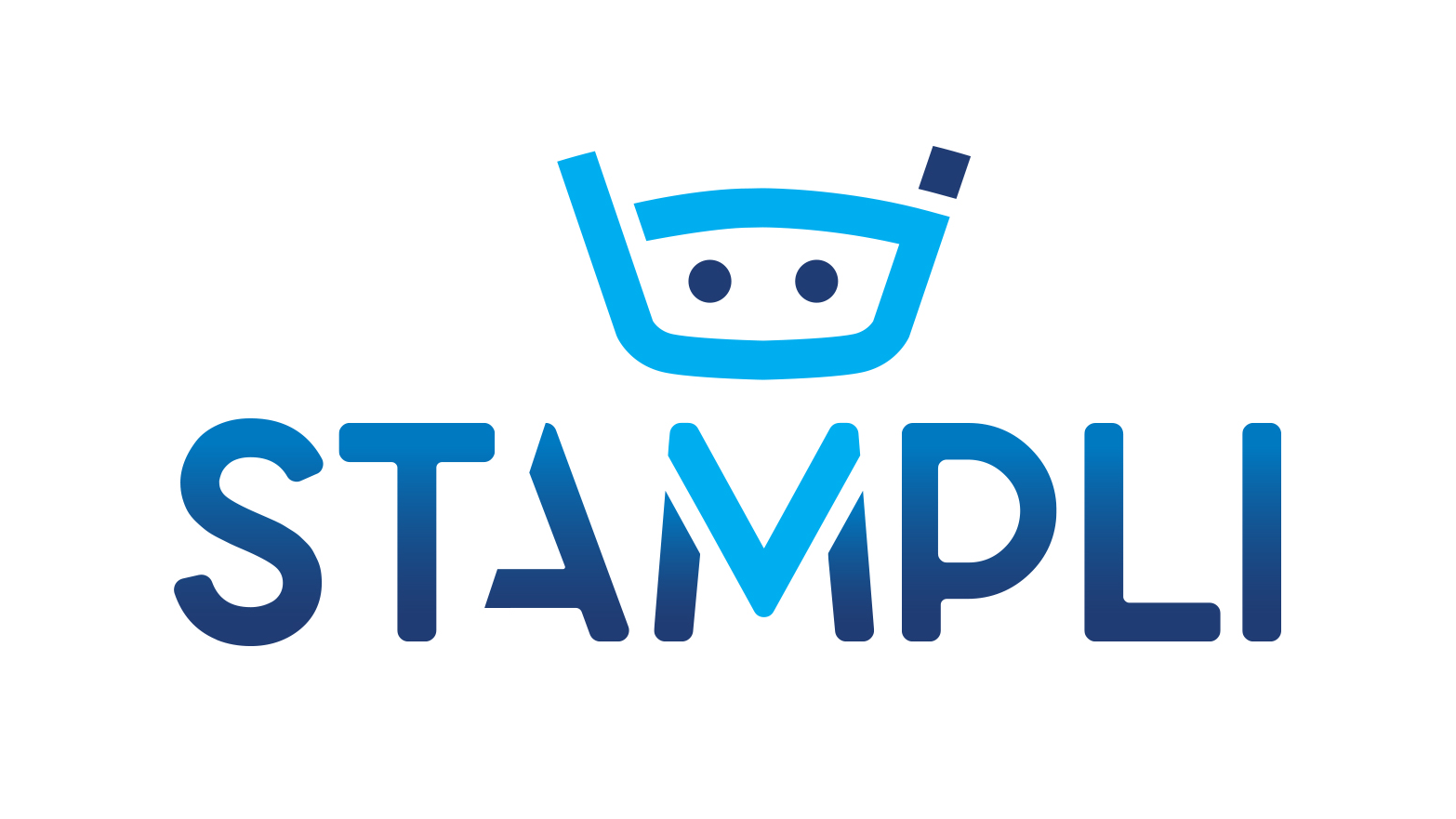Convert, Print, Process, Sign and View PDF Files in Java
JPedal is a Java PDF Library that makes it easy for Java developers to work with PDF Documents in Java.
Just looking for some code?
Viewer viewer = new Viewer();
viewer.setupViewer();
viewer.executeCommand(ViewerCommands.OPENFILE, "pdfFile.pdf");ConvertPagesToImages.writeAllPagesAsImagesToDir("inputFileOrDir", "outputDir", "bmp", 1.33f);ExtractTextAsWordList.writeAllWordlistsToDir("inputFileOrDirectory", "outputDir", -1);ConvertPagesToImages.writeAllPagesAsImagesToDir("inputFileOrDir", "outputDir", "bmp", 1.33f);ArrayList<Float[]> resultsForPages = FindTextInRectangle.findTextOnAllPages("/path/to/file.pdf", "textToFind");PrintPdfPages print = new PrintPdfPages("C:/pdfs/mypdf.pdf");
if (print.openPDFFile()) {
print.printAllPages("Printer Name");
}final PdfUtilities utilities = new PdfUtilities("path/to/exampleFile.pdf");
try {
if (utilities.openPDFFile()) {
// Returns a String containing all metadata fields for the document
final String documentPropertiesAsXML = utilities.getDocumentPropertyFieldsInXML();
// Returns the total page count as an int
final int totalPageCount = utilities.getPageCount();
for (int i = 1; i != totalPageCount; i++) {
// Get the page dimensions for the specified page in the given units and type
final float[] pageDimensions = utilities.getPageDimensions(i, PdfUtilities.PageUnits.Pixels, PdfUtilities.PageSizeType.CropBox);
// Returns the image data as a String for the specified page
final String xImageDataForPage = utilities.getXImageDataForPage(i);
}
}
}
catch (final PdfException e) {
e.printStackTrace();
}
utilities.closePDFfile();WritableAnnotation[] annotations = new WritableAnnotation[2];
annotations[0] = new SquareAnnotation(1, 10, 10, 100, 100);
annotations[1] = new CircleAnnotation(2, 10, 10, 100, 100);
AnnotationWriter.writeAnnotations(inputFile, outputFile, annotation);ExtractClippedImages.writeAllClippedImagesToDir("inputFileOrDirectory", "outputDir", "outputImageFormat", new String[] {"imageHeightAsFloat", "subDirectoryForHeight"});java -jar jpedal.jar --inspect "inputFile.pdf"final PdfManipulator pdf = new PdfManipulator();
pdf.loadDocument(new File("inputFile.pdf"));
pdf.addPage(1, PaperSize.A4_LANDSCAPE);
pdf.addText(1, "Hello World", 10, 10, BaseFont.HelveticaBold, 12, 1, 0.3f, 0.2f);
pdf.addImage(1, new BufferedImage(), new float[] {0, 0, 100, 100});
pdf.rotatePage(1, 90);
pdf.apply();
pdf.writeDocument(new File("outputFile.pdf"));Automate PDF processing with a pure Java PDF library
JPedal is a 100% Java solution with no third party code.
Java Viewer
- 100% Java PDF and Image Viewer
- Single and multipage views
- Search and navigation
- Customisable UI and L & F
- Simple to Localize
- Programmable API
- 3 lines of code to add
Rasterize
- PDF to BufferedImage
- PDF to AVIF
- PDF to JPEG/JPEG2000
- PDF to HEIC
- PDF to PNG
- PDF to TIFF
- PDF to WEBP
Print PDF
- Client and server printing
- Full JPS support
- Define multiple paper sizes
- Page scaling / rotation
- All Acrobat output options
- Page ranges
- Fast draft print mode
Process Documents
- Digital signing
- Extract embedded files
- Merge
- Optimize
- Remove unused objects
- Sanitize
- Split
Extract Content
- Images
- Marked / Structured content
- Metadata
- Outlines
- Raw text
- Text search
Interaction
- Annotations
- AcroForms
- XFA Forms
- Add/delete/edit/read values
- Access raw form data
- Read raw XFA data
PDF Inspector
- COS tree
- Object dictionaries
- Decoded / raw stream data
- Outlines
- Raw text
- Single step debugging
JPedal is absolutely easy to use and it provided the best results of all libraries we tested over the years. We need to create renditions of PDF files so that people can view them conveniently in the browser.
- Roman K. (Developer at German Digital Big Data Platform)
Key Benefits
Performance and Reliability
JPedal is typically 3 times faster than alternatives and includes lots of optimisations to improve performance and reduce memory usage.
Easy Setup and Integration
Our Java PDF SDK includes lots of sample code and APIs for easy integration into your code. Adding a feature into your code is usually cutting and pasting 2-3 lines of code.
Simple Licensing Terms
JPedal can be used on a server or OEM license basis for a one-off fee with optional yearly support and access renewal. We tell you the prices on our website.
Premium Support
Support is provided quickly and directly by our in-house JPedal Developers on email or via our online portal.
Modern Java Usage
JPedal uses Java 17 as a minimum whilst also taking advantage of later versions using Java's multi-release jar functionality. However, if your project uses Java 8, we also have a Java 8 JPedal build for you.
Source Code Access
JPedal OEM customers get full source code access to JPedal as well as the binary jar.
No Third-Party Libraries
Our PDF SDK does not use any third party Java libraries so there are no issues from security flaws in other software.
Run On-Premise or in Cloud
JPedal can be run on your servers (it does require an internet connection) or setup on a Cloud server.
Regular Releases
JPedal has a nightly build for critical fixes/testing, and we test/release a new stable build every 6 weeks.
JPedal helps you do more with AI
PDF Metadata Extraction
JPedal lets you access and process the data and metadata in a PDF file in formats which can easily consumed by AI systems.
Extract Structured Content
JPedal helps you extract structured content from PDFs as Markdown, HTML, JSON, TXT, and XML which can then be used for AI processing.
Extract Unstructured Content
JPedal unlocks unstructured PDF content, allowing AI workflows to extract raw text, images, and annotations for advanced analysis and training.
Support for JPedal is done extremely well and for continuously using the software, what the customer needs is good support for the issues we face. And it is superb in that respect.
- Developer (Large Multinational Corporation)
Why Do Companies Buy Software From IDRsolutions?
It all adds up to faster development times and lower TCO
1
Proven Java PDF Expertise
25 years of deep technical knowledge delivering robust, reliable
solutions that work.
2
Direct Developer Support
Get answers directly from the actual software Developers in hours, not
weeks.
3
Long-Term Partnership Focus
Small company committed to your success, not quarterly revenue
targets.
4
Developer-First Design
Clean APIs and practical functionality over flashy features that don't
solve real problems.
5
Predictable Costs, Lasting Value
Transparent pricing with no hidden fees, plus regular updates and new
features included.
Proven Java PDF Expertise
25 years of deep technical knowledge delivering robust, reliable solutions that work.
Direct Developer Support
Get answers directly from the actual software Developers in hours, not weeks.
Long-Term Partnership Focus
Small company committed to your success, not quarterly revenue targets.
Developer-First Design
Clean APIs and practical functionality over flashy features that don't solve real problems.
Predictable Costs, Lasting Value
Transparent pricing with no hidden fees, plus regular updates and new features included.
During my evaluation the team was very helpful when answering my questions, and solved any issues I faced.
- Sohaib from SlashNext