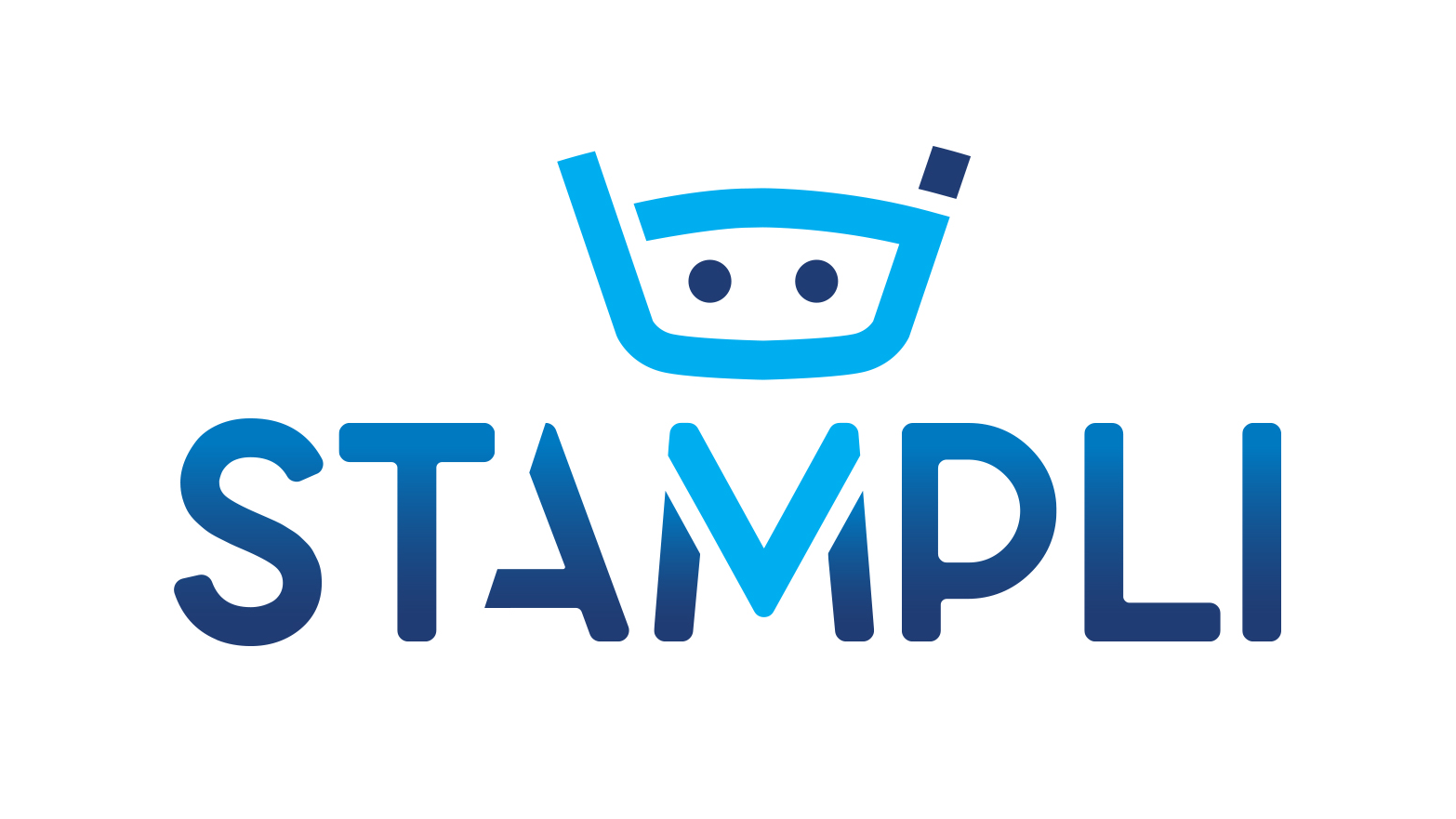Render your PDF as an Image in Java
JPedal renders PDF files as BMP, GIF, HEIC, JPEG, JPEG2000, PNG, TIFF or WEBP image files or Thumbnails
Render your PDF as an Image or Thumbnail with this Java code
ConvertPagesToImages convert = new ConvertPagesToImages("/path/to/file.pdf");
convert.setPageScaling(1.0f);
try {
if (convert.openPDFFile()) {
for (int page = 1; page <= convert.getPageCount(); page++) {
final BufferedImage bi = convert.getPageAsImage(page);
final File out = new File("/path/to/output/" + page + ".bmp");
// Setters to control output
final BmpEncoderOptions options = new BmpEncoderOptions();
JDeli.write(bi, options, out);
}
}
} catch (PdfException | IOException e) {
e.printStackTrace();
} catch (Exception e) {
e.printStackTrace();
}
convert.closePDFfile();ConvertPagesToImages convert = new ConvertPagesToImages("/path/to/file.pdf");
convert.setPageScaling(1.0f);
try {
if (convert.openPDFFile()) {
for (int page = 1; page <= convert.getPageCount(); page++) {
final BufferedImage bi = convert.getPageAsImage(page);
final File out = new File("/path/to/output/" + page + ".gif");
// Setters to control output
final GifEncoderOptions options = new GifEncoderOptions();
JDeli.write(bi, options, out);
}
}
} catch (PdfException | IOException e) {
e.printStackTrace();
} catch (Exception e) {
e.printStackTrace();
}
convert.closePDFfile();ConvertPagesToImages convert = new ConvertPagesToImages("/path/to/file.pdf");
convert.setPageScaling(1.0f);
try {
if (convert.openPDFFile()) {
for (int page = 1; page <= convert.getPageCount(); page++) {
final BufferedImage bi = convert.getPageAsImage(page);
final File out = new File("/path/to/output/" + page + ".heic");
// Setters to control output
final HeicEncoderOptions options = new HeicEncoderOptions();
JDeli.write(bi, options, out);
}
}
} catch (PdfException | IOException e) {
e.printStackTrace();
} catch (Exception e) {
e.printStackTrace();
}
convert.closePDFfile();ConvertPagesToImages convert = new ConvertPagesToImages("/path/to/file.pdf");
convert.setPageScaling(1.0f);
try {
if (convert.openPDFFile()) {
for (int page = 1; page <= convert.getPageCount(); page++) {
final BufferedImage bi = convert.getPageAsImage(page);
final File out = new File("/path/to/output/" + page + ".jpg");
// Setters to control output
final JpegEncoderOptions options = new JpegEncoderOptions();
options.setQuality(90); // Default is 75. No compression is 100
JDeli.write(bi, options, out);
}
}
} catch (PdfException | IOException e) {
e.printStackTrace();
} catch (Exception e) {
e.printStackTrace();
}
convert.closePDFfile();ConvertPagesToImages convert = new ConvertPagesToImages("/path/to/file.pdf");
convert.setPageScaling(1.0f);
try {
if (convert.openPDFFile()) {
for (int page = 1; page <= convert.getPageCount(); page++) {
final BufferedImage bi = convert.getPageAsImage(page);
final File out = new File("/path/to/output/" + page + ".jpx");
// Setters to control output
final Jpeg2000EncoderOptions options = new Jpeg2000EncoderOptions();
options.setOutputSubtype(Jpeg2000OutputSubtype.JPX); // Default is JPX. JP2 also
JDeli.write(bi, options, out);
}
}
} catch (PdfException | IOException e) {
e.printStackTrace();
} catch (Exception e) {
e.printStackTrace();
}
convert.closePDFfile();ConvertPagesToImages convert = new ConvertPagesToImages("/path/to/file.pdf");
convert.setPageScaling(1.0f);
try {
if (convert.openPDFFile()) {
for (int page = 1; page <= convert.getPageCount(); page++) {
final BufferedImage bi = convert.getPageAsImage(page);
final File out = new File("/path/to/output/" + page + ".png");
// Setters to control output
final PngEncoderOptions options = new PngEncoderOptions();
options.setCompressionFormat(PngCompressionFormat.NONE);
JDeli.write(bi, options, out);
}
}
} catch (PdfException | IOException e) {
e.printStackTrace();
} catch (Exception e) {
e.printStackTrace();
}
convert.closePDFfile();ConvertPagesToImages convert = new ConvertPagesToImages("/path/to/file.pdf");
convert.setPageScaling(1.0f);
try {
if (convert.openPDFFile()) {
for (int page = 1; page <= convert.getPageCount(); page++) {
final BufferedImage bi = convert.getPageAsImage(page);
final File out = new File("/path/to/output/" + page + ".tiff");
// Setters to control output
final TiffEncoderOptions options = new TiffEncoderOptions();
options.setCompressionFormat(TiffCompressionFormat.DEFLATE);
options.setResolutionUnit(TiffResolutionUnit.INCH);
options.setXResolution(300);
options.setYResolution(300);
JDeli.write(bi, options, out);
}
}
} catch (PdfException | IOException e) {
e.printStackTrace();
} catch (Exception e) {
e.printStackTrace();
}
convert.closePDFfile();ConvertPagesToImages convert = new ConvertPagesToImages("/path/to/file.pdf");
convert.setPageScaling(1.0f);
try {
if (convert.openPDFFile()) {
for (int page = 1; page <= convert.getPageCount(); page++) {
final BufferedImage bi = convert.getPageAsImage(page);
final File out = new File("/path/to/output/" + page + ".webp");
// Setters to control output
final options = new ();
options.setQuality(90); // Default is 75. No compression is 100
options.setCompressionFormat(WebpCompressionFormat.LOSSLESS); // Also supports LOSSY
JDeli.write(bi, options, out);
}
}
} catch (PdfException | IOException e) {
e.printStackTrace();
} catch (Exception e) {
e.printStackTrace();
}
convert.closePDFfile();// Disable all caching to file to reduce memory usage
PdfFileReader.alwaysCacheInMemory = -1;
// bytes is a byte[] with the PDF file data
ConvertPagesToImages convert = new ConvertPagesToImages(bytes);
// convert.setPassword("password"); // If password needed
convert.setPageScaling(1.0f);
try {
if (convert.openPDFFile()) {
int pageCount = convert.getPageCount();
for (int page = 1; page <= pageCount; page++) {
BufferedImage image = convert.getPageAsImage(page);
}
}
} catch (PdfException e) {
e.printStackTrace();
}
convert.closePDFfile();JPedal allows us to render PDF page as images very quickly and efficiently.
- G. Barth (CTO Counsel Press)
JPedal PDF Rendering Key Features
JPedal allows developers to render the pages of PDF Documents as high quality Images.
Image Output Formats
Our Java PDF renderer can write to BMP, GIF, HEIC, JPEG, JPEG2000, PNG, TIFF (single and multipage), WebP and BufferedImage.
Image Size Settings
JPedal allows precise control over image output size, including options to upscale and downsample.
In-memory PDF rendering
JPedal can be setup to perform the rendering totally in memory for maximum speed or security.
Outstanding Performance
The Java PDF renderer library is 3-4 times faster than other alternatives, with lower memory usage.
No other dependencies
JPedal just needs Java to run. It does not use any other native or Java libraries.
Java support
JPedal works with Java 17 and above and is tested on all new Java releases.
JPedal has the advantage of running in the same Java virtual machine, so we save a lot of CPU resources.
- T. Büngener (Software Architect InSign)
JPedal is absolutely easy to use and it provided the best results of all libraries we tested over the years. We need to create renditions of PDF files so that people can view them conveniently in the browser.
- Roman K. (Developer at German Digital Big Data Platform)
Support for JPedal is done extremely well and for continuously using the software, what the customer needs is good support for the issues we face. And it is superb in that respect.
- Developer (Large Multinational Corporation)