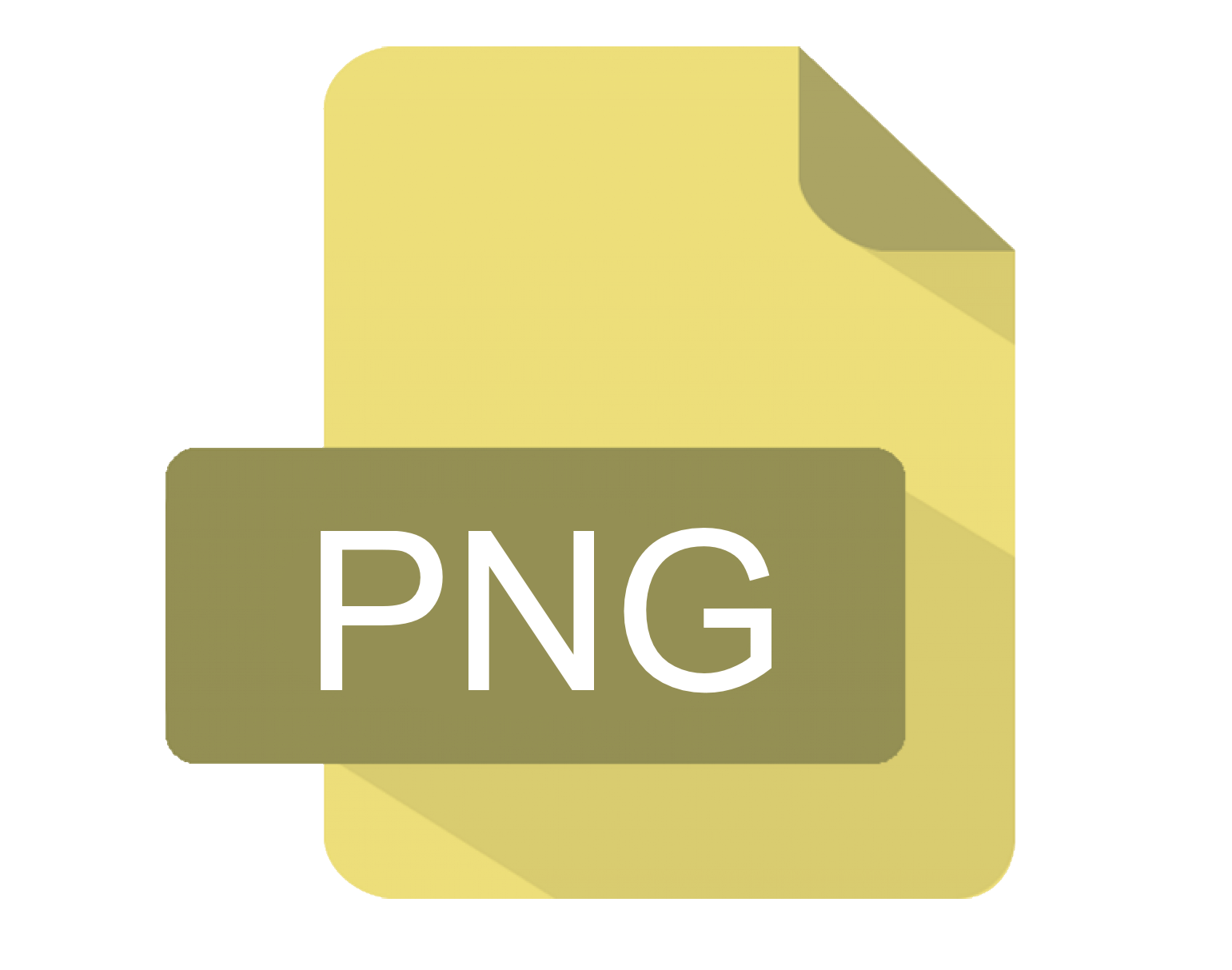Unlock Lossless Image Power with PNG in Java
JDeli is the pure Java solution for developers working with the PNG format
What is the PNG file format?
The Lossless Web Standard
PNG (Portable Network Graphics) was created in 1996 as a lossless alternative to GIF. It supports transparency, rich colors, and pixel-perfect quality, making it a favourite for graphics, icons, and UI elements. While larger than JPEG files, PNG ensures accuracy and clarity, making it essential for design-focused web and software applications.
Problems with PNG files in Java
Java developers commonly run into several frustrating and time-consuming problems:
Large File Sizes for Complex Images
While PNG supports lossless compression, detailed images can result in significantly larger files compared with JPEG.
Complicated Open Source Solutions
Free solutions require use of wrappers on native libraries/tools increasing complexity.
Limited Color Profiles
Handling color profiles and gamma correction in Java can lead to inconsistent rendering across platforms.
Transparency Pitfalls
Alpha channel support is available, but improper handling can cause unexpected visual artifacts or performance issues.
Memory-Intensive Processing
Decoding or manipulating large PNG images can consume substantial memory, impacting application performance.
Read, Write and Convert PNG files in pure Java with JDeli
JDeli helps unlock the potential of the file format with a few lines of Java code:
// Read PNG files
JDeli.read(File pngFile);
JDeli.read(byte[] pngData);
JDeli.read(InputStream pngStream);// Write PNG files
JDeli.write(myBufferedImage, "png");// Convert to and from PNG files
JDeli.convert(File inFile, File outFile);
JDeli.convert(InputStream inStream, OutputStream outStream, String format);
byte[] outputData=JDeli.convert(byte[] inputData, String format);Trusted by Companies around the World

JDeli is a 100% Java image library with no third party code
Drop-in replacement for ImageIO
- Works transparently with existing code
- No DLLs or 3rd party code used
- Any feature can be enabled/disabled
Convert image formats
- Direct conversion
- Translate any supported formats
- Process/modify image during conversion
JDeli handles not only HEIC but other types of file formats as well.
- Joselito M. (Senior Applications Developer at Omaha National)
Why use JDeli for PNG image support?
1.
2.
3.