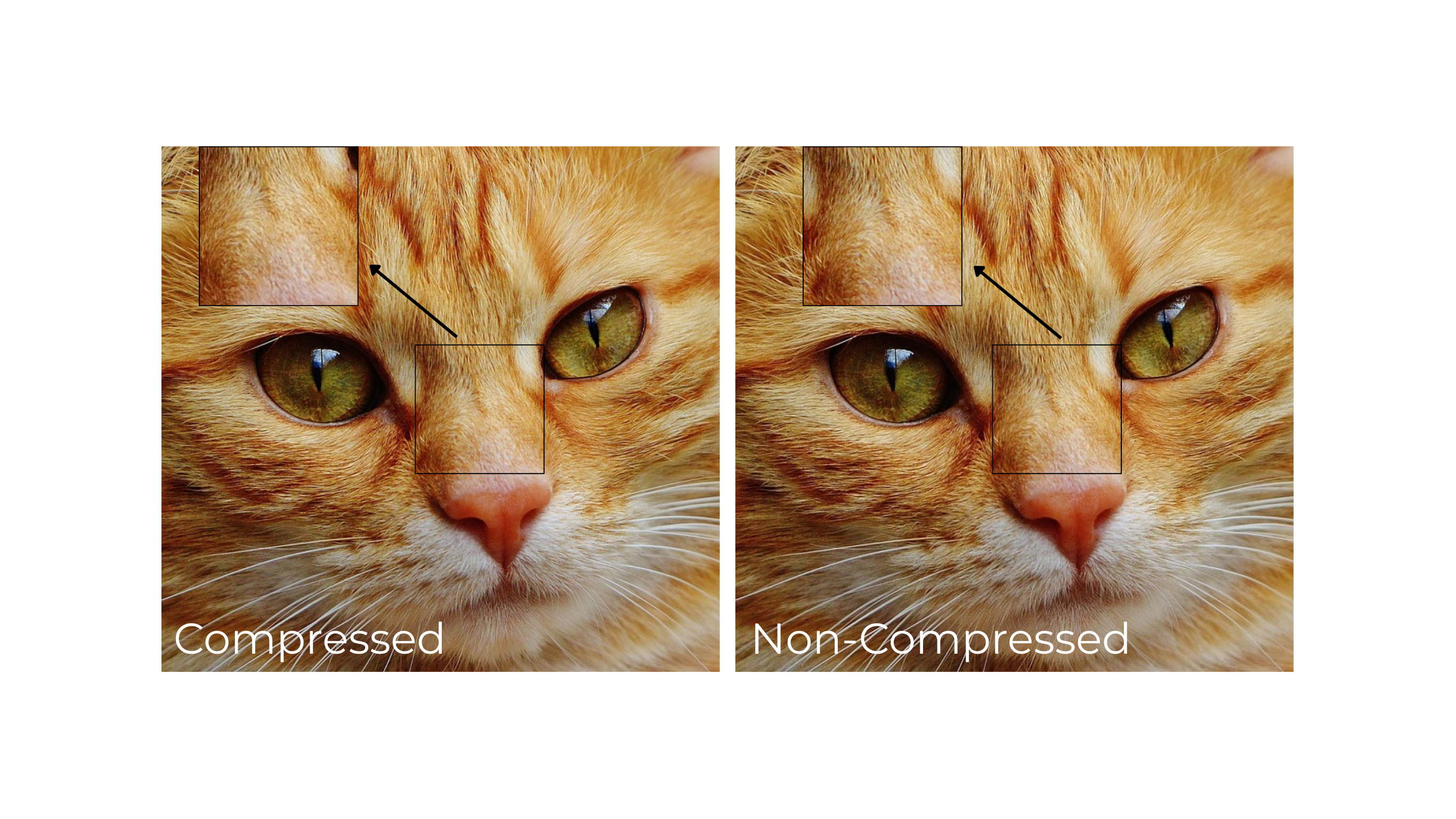The Infamous JPEG, Now Supercharged for Your Java Projects
JDeli is the pure Java solution for developers working with the JPG format
What is the JPG file format?
Most Widely Used Image Format
JPEG (Joint Photographic Experts Group) is the most common image format, balancing quality with smaller file sizes through lossy compression. Standardized in 1992, it is universally supported across the web, photography, and applications. While efficient and widely compatible, developers often need to account for compression artifacts and color space limitations.
Problems with JPEG files in Java
Java developers commonly run into several frustrating and time-consuming problems:
Compression Artifacts
Repeated editing and saving of JPEGs can introduce visible quality loss and artifacts that are difficult to avoid.
Color Inconsistencies
Images saved in CMYK or YCbCr color spaces can display incorrectly in Java, creating rendering inconsistencies.
Metadata Complexity
Handling EXIF data for orientation, color profiles, or camera details can be unreliable and time-consuming.
Balancing Quality and Size
Maintaining high quality often results in much larger files, while smaller files compromise image clarity.
Read, Write and Convert JPG files in pure Java with JDeli
JDeli helps unlock the potential of the file format with a few lines of Java code:
// Read JPEG files
JDeli.read(File jpegFile);
JDeli.read(byte[] jpegData);
JDeli.read(InputStream jpegStream);// Write JPEG files
JDeli.write(myBufferedImage, "jpeg");// Convert to and from JPG files
JDeli.convert(File inFile, File outFile);
JDeli.convert(InputStream inStream, OutputStream outStream, String format);
byte[] outputData=JDeli.convert(byte[] inputData, String format);Trusted by Companies around the World

JDeli is a 100% Java image library with no third party code
Drop-in replacement for ImageIO
- Works transparently with existing code
- No DLLs or 3rd party code used
- Any feature can be enabled/disabled
Convert image formats
- Direct conversion
- Translate any supported formats
- Process/modify image during conversion
Beyond JPEG: Support for JPEG XL and JPEG 2000
Later variations of the JPEG format introduce modern features, better compression, and higher quality. These formats are supported in pure Java for advanced imaging workflows.
| Format | Introduced | Compression | Key Features | Common Uses |
|---|---|---|---|---|
| JPEG | 1992 | Lossy | Universal support, efficient storage, but no transparency and visible artifacts | Web, digital photography, consumer devices |
| JPEG XL | 2021 | Lossy & Lossless | Superior compression, progressive decoding, wide color gamut, HDR support | Modern web, high-quality imaging, long-term archiving |
| JPEG 2000 | 2000 | Lossy & Lossless | Wavelet compression, high fidelity, scalability, supports very large images | Medical imaging, broadcasting, digital archives |
JDeli handles not only HEIC but other types of file formats as well.
- Joselito M. (Senior Applications Developer at Omaha National)
Why use JDeli for JPEG image support?
1.
2.
3.