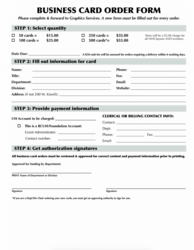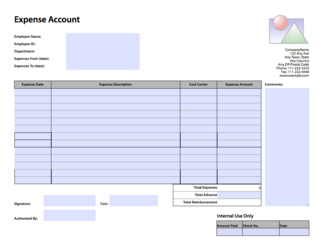Improve Efficiency for On-Site and Remote Logistics Operations
Let operators fill in PDF forms on mobile devices with FormVu.

Don’t Bring Extra Work to Field Workers with PDF Forms
Logistics relies heavily on forms such as transfer forms, proof of delivery, safety checklists, etc. Traditional PDF forms must be filled in with a third-party software or printed, which is inconvenient for field workers.
Data collection is another headache, as staffs need to either manually extract data or scan and collect it from printed PDF forms.
Convert Fillable PDF Logistics Forms into HTML Forms
FormVu is an SDK for developers to convert fillable PDF forms into HTML forms
HTMLConversionOptions conversionOptions = new HTMLConversionOptions();
// Set conversion options here e.g. conversionOptions.setImageScale(1.2f);
FormViewerOptions viewerOptions = new FormViewerOptions();
// Set FormViewer options here e.g. viewerOptions.setEnableFDFJavaScript(true);
File input = new File("C:/MyDocument.pdf");
File output = new File("C:/MyOutputDirectory/");
PDFtoHTML5Converter converter = new PDFtoHTML5Converter(input, output, conversionOptions, viewerOptions);
try {
converter.convert();
} catch (PdfException e) {
e.printStackTrace();
}java -Xmx512M -jar formvu.jar /inputDirectory/ /outputDirectory/
# Or add in custom settings to adjust the output to your preference
java -Dorg.jpedal.pdf2html.exampleSettingOne=<value> -Dorg.jpedal.pdf2html.exampleSettingTwo=<value> -Xmx512M -jar formvu.jar /inputDirectory/ /outputDirectory/<?php
// PHP is one of the many languages we support for the web service. Check our support pages to see the full extent
require_once __DIR__ . "/PATH/TO/vendor/autoload.php";
use IDRsolutions\IDRCloudClient;
$endpoint = "https://cloud.idrsolutions.com/cloud/" . IDRCloudClient::INPUT_FORMVU;
$parameters = array(
//'token' => 'Token', // Required only when connecting to the IDRsolutions trial and cloud subscription service
'input' => IDRCloudClient::INPUT_UPLOAD,
'file' => __DIR__ . 'path/to/file.pdf'
);
$results = IDRCloudClient::convert(array(
'endpoint' => $endpoint,
'parameters' => $parameters
));
IDRCloudClient::downloadOutput($results, __DIR__ . '/');
echo $results['downloadUrl'];What Can FormVu Help Logistics Organizations Achieve?
Increase On-Site Form Filling Efficiency
Logistics staffs work on the move — in trucks, warehouses, ports, etc. Compared to PDF forms, HTML forms are much easier to use on smartphones and tablets, with no need for PDF software.
With FormVu, traditional PDF logistics forms can be filled out directly in a browser on a mobile device or tablet, making it ideal for field workers.
Speed Up Approval and Payment Cycles
Field workers can submit forms to a URL after they finish filling them, and data can be displayed at the backend instantly.
With FormVu, once a driver completes a delivery, they can immediately submit a proof of delivery form online, which speeds up billing and payment processes and improves cash flow.
Easier Integration with Logistics Platform
Compared to native HTML forms, PDF forms are trickier to integrate into web applications.
With FormVu, logistics organizations can integrate the converted HTML forms into a web application workflow while retaining all their interaction and functionality as well as the look of original PDF forms. Here's an example video of how we integrate it into our website.
Developer-Focused Solution
Simple Technical Documents
FormVu is run and marketed by a group of geeks instead of sales people. We like to keep everything super simple and straightforward.
Read FormVu documentFast Support Responses
Our support channels are monitored by our developers, so that the communications are made easily. You can get in touch with us via Discord or online support service and receive response quickly.
Contact UsAdvanced Data Processing
Developers are expected to self-host the output file and you can customize how data is submitted (e.g. as HTML form, JSON, XML, or even as a PDF). FormVu also runs without making external calls, giving you full control of your data.
Learn More